APK File on Android: how to install an APK file on your smartphone
APK File on Android: how to install an APK file on your smartphone - Installing an APK file on Android is an alternative to add an application without going to the official Google Play Store.
When you own an Android smartphone, you might think that it is inevitable that you have to resort to the official Android store, the Google Play Store, to install applications. However, there is a much more interesting alternative to add content to your phone, namely APK files. This name comes from the term "Android PacKage" and simply means a file format that contains all of the applications but in raw form. Huawei phone users: you no longer have access to the Play Store after the Huawei P30 and must therefore use APKs!
Allow the installation of an APK file
Download an APK file to your smartphone The first step is to download one of these APK files. If APKs abound on the Internet, however, pay attention to their origin so as not to bring viruses or malware on your smartphone. Among the more reliable sites, you will have APKPur and APKMirror, and these two sites will have everything you are looking for.
Once the APK file has been located and downloaded, the procedure is extremely simple: just use a file explorer, found for example on the Google Play Store (or installed as standard on almost all Android phones) and perform a search for the file.
The usefulness of an APK file on your smartphone
Besides avoiding having to go through the Google Play Store to download, the APK files comes in handy for testing applications that are new or under development. Developers, for example, use it extensively to fix bugs. Another advantage: some new applications are first available as APK files on the web before being made available in stores. You can also quickly share APK files, unlike apps in the store.
Those who wish to play Fortnite on their Android phone will also have to go through this process. Epic Games has indeed decided to dispense with the Google Play Store to distribute its game on these devices. The reason: Google gets 30% commission on app sales as well as internal purchases.
You have learned how to install APK on a smartphone, We hope this has informed you.

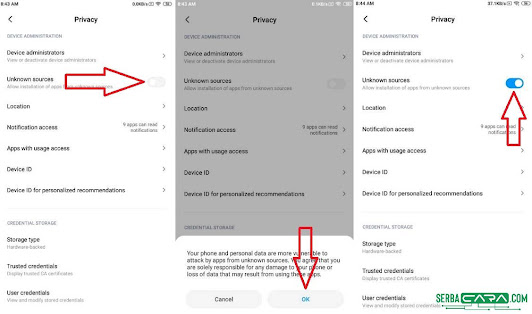









Post a Comment for "APK File on Android: how to install an APK file on your smartphone"